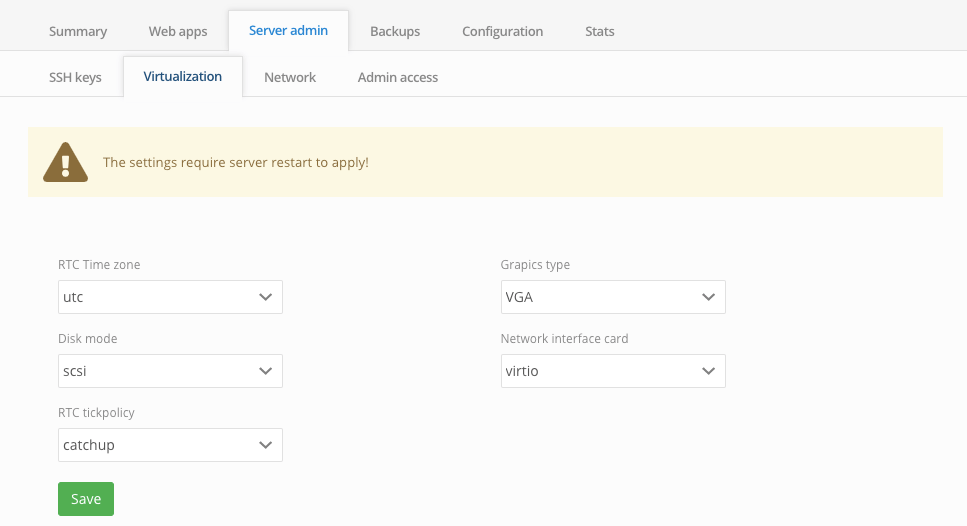Can I change the virtualization parameters?
- Sign in to the user interface.
- For your VPS (see the list of virtual servers on the "Dashboard" or in the "VPS" menu), click the "Detail" button.
-
You can edit the VPS virtualization parameters on the "Server admin> Virtualization" tab.